1) I am a big fan of videos. With today's technology it's easy to quickly edit together a movie trailer, slide show, or little skit about the story of your relationship or announcing your engagment or wedding. Many people are using sites like their blogs and YouTube to send out Save the Dates. I'm sure you've seen a few of these throughout the blogosphere:
2) If you don't have the time, software or knowledge to do something like that though you can always use free sites like photobucket.com or slide.com to create a simple slideshow of photos with captions. Or get even more creative and actually make signs to hold up in your photos. I quickly threw together this mini slideshow in Photobucket for an example. You could post this on your blog or e-mail the link to friends and family. You could take it a step further by typing something like this in the e-mail:
You can't run!
You can't hide!
From the relationship that just.......won't......DIE!!!!
The Story of Us
Stacey & John are ENGAGED!
Coming soon to a church near you...
Stay tuned....
3) Another idea is if you have a niece or a friend's daughter you know you will want to ask to be your flowergirl. You could take a photo of her throwing flower petals in the air and write a caption over the photo (or put a sign in the photo with her) that says "I'm going to be a flowergirl in Aunt Jenn's wedding!" E-mail (or mail) the photo out to friends and family and maybe even write the story of the proposal in the e-mail. You can do something like this with just about anything: Pets, children, friends or even the happy couple. Just have them hold up photos and create a photo strip or 'card' spelling out the exciting news.
4) Along the lines of the slideshow above, you can use a site like http://www.shutterfly.com/ to create an online photo album where you can write out your love story next to the photos. Send the link to family and friends with a note that says "We created a fun online photo album that we wanted to share with you." Then next to the pics put things like "Here's us on our cruise to Mexico." "Here's the first time John ever told me he loved me." The very last one will be a pic of you two with your engagement ring or with him on one knee proposing and you write out "And here's John proposing to me! And now we're engaged!"
5) Sites like theknot.com and jibjab.com also have these silly e-videos you can create by uploading a photo of yourself and framing your face in it. They then put your faces on someone else's body and have you doing a silly dance or something like that. You can e-mail the link to the e-video to friends and family or embed it on your blog as a silly way to announce your engagement! Here's some silly examples I quickly created:
Try JibJab Sendables® eCards today!
6) Sites like http://www.motionbox.com/ allow you to upload videos and send them as e-cards to people. Using a web cam, video cam on your photo camera or cell phone or an actual video camera, you can create a simple video message, skit or whatever and then upload it to these sites and add messages to e-mail to friends and family.
Using a site like onfuego.com (a little more risque but totally usable), you can do something like this where those who view your card can even leave comments about it:
7) One of my FAVORITE simple e-card announcements is this one from bluemountain.com: http://www.bluemountain.com/display.pd?prodnum=3103161&path=83058
So, what do you think? I just quickly tried to throw these ideas together...what are some ways you announced your engagement or suggestions for Jenn on how to use technology to do so? We actually told most of our family and friends over the phone or in person. But for those we don't see as often, we created a wedding website and then sent an e-mail out to all our friends and family telling them to check out our new site. It had all the info and stories about our relationship, proposal, etc. Check it out here: http://www.staceyandjohn.weddingwindow.com/. The plus to this feature is that I can use it to collect RSVP's for all kinds of wedding related events and on the back administrative end of it, I am able to keep track of things like addresses for guest lists, budgets, to-do lists, vendor contact info, etc.




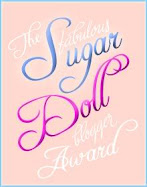








9 comments:
These are great suggestions. So sweet of you to put this post together! Some of the videos out there these days are just amazing. While I'm sure Mr. Milk could put something together pretty easily, this never even occurred to us when we first got engaged. I guess since everyone was already really far away for us, including our immediate families, the phone was the best option
We told my mom in person and then called the rest of our immediate family and those we knew would be in the wedding party. After that I sent out a text to a lot of my other friends and finally just announced it via Facebook. Because nothing is official until it's on Facebook! hahaha.
Those are great ideas. I love the video you put together. We pretty much did what you did – told our close family and friends over the phone. We also sent out an email announcing our website, plus an evite inviting everyone to our engagement party.
Very cute ideas! I love hearing how people got engaged/proposal stories! After the proposal we called our immediate families, and emailed/called our extended family and friends. I asked my girls to be bridesmaids by popping the question to them w/ Ring Pops.
these are so great!!! i wish i had thought of something like this seven months ago! i love the top video.
GREAT advice! What a cute video!
Cute ideas! We told most people in person as I loved that squealing hugging moment, and the chance to show off the bling!
What GREAT ideas!! I love those videos and the cute slideshow and jibjab video that you posted. You and John are such a beautiful couple!
P.S. I'm glad to have inspired you with our monogram. Cannot wait to see what you come up with! :)
Thank you SO much! Your awesome! I LOVE all your ideas, I owe you a couple email replies, sorry life is busy with the Holidays but I will get right on that! Thanks for doing a post for me...... I think I got an idea working in my head, I will give you details in the email!
Until then, take care :)
Post a Comment