I have heard many people say they like being able to find whoever they want to sit with at a wedding because they know their friends or that really cute guy they're hoping to hook up with on the dance floor. Then others say they appreciate having assigned seats because they don't have to do deal with the awkwardness of intruding on someone's table or feeling like they don't know anyone at the wedding so they aren't sure where to go.
For me, I definitely wanted to assign seats. Mostly because we wanted family closest to the dance floor and center of the room and because we know our family and friends and so we know who they will best click with at a table.
For some people, trying to figure out the seating arrangements is a nightmare filled with lists of names that get crossed off and re-written in or bunches of 3 x 5 cards or little tags that get moved all over a large table or piece of paper or whatever. But for me, well, 3 years ago when my sister got married I found this cool little online seating program for your computer. I figured I'd share some of the features and screen shots as I have begun to assign our guests to seats. Check it:
I imported all of my guests from an Excel spreadsheet I had created. The program lets you add in individuals or groups (families, couples, etc). You can enter names, addresses, contact info, etc. It also lets you select if the guest is male or female and an adult or child. As you can see from the list, I used the 'Notes' section to add in their relationship to the Bride & Groom. There are several columns for you to see what table they have been 'Assigned' to and you can list VIP people. The little yellow envelopes reflect that an invitation has been sent. Green check marks reflect that they've accepted and blue X's reflect that they declined. This is the individual Guests view sorted by last name.
This is the Groups view which sorts the list by groups of couples or families. Here you will also note that some guests have been assigned to tables.
This is a silly little view to show you how children are differentiated in your lists: Check out the 'smaller' little pink or blue person next to the guests on the left.
Once all the guests have been imported, you move through some different steps (if you so choose) to add in things like which guests should be sat near each other or in the same proximity. You can also put in information to reflect which guests should NOT be sat anywhere near each other. Especially helpful for some of those unfortunate drama moments you are trying to prevent. As you move through to the next screens, you can see below that there are some tabs for viewing several different types of layouts of your guests and tables. You can view an overall floor plan (this is the one I mostly use). Or you can view a schematic, table plan (lists each individual table on it's own page), table chart (shows all of the tables in a list format), guest chart (lists all of the guests in alphabetical order with their table assignments and even seat assignments if you choose and finally the statistics tab (shown below).
Here is a closer view of the Statistics tab which I use often. It shows you totals of how many guests have been invited, accepted, declined, etc. It also breaks down how many male and female guests and how many children and adult guests you have. There are stats on how many guests have been assigned to a seat. A very cool feature is that you can even track Meal choices as the RSVP's roll in. We totally used this at my sister's wedding to give to the caterer. They were able to see which guests had which meals at each table/seat assignment and how many totals of each type of meal they needed instantly.
After you have entered all the guests' info and have begun collecting RSVP's, you can then create a floorplan. It's a pretty user friendly program. You simply create tables: round, square or rectangular and input the dimensions of each table. List how many people will be sitting at each table and then drag and drop it around your room for where the table can/should be placed. This is especially helpful for those who have to design their own room layouts. For us, our rental company already works with our venue and knows the property so they created our room layout themselves and e-mailed it to me. Then I just recreated the layout in the seating program. You'll see in the room layout I created below that our dance floor is in the center of the room.The little pink and blue circle you see at the top of the dance floor will be me and Mr Fix It's sweetheart table in front of the fireplace. The big square off to the left represents the bar and the other two long rectangular areas at the bottom of the room are outside patio areas. All of these floor plans can be zoomed in and out and have options to switch the views and ways you can see the layout and guest assignments. And everything can be printed up as well.
In this view, you can see that I've begun to fill in seating assignments. The pink and blue circles represent male and female guests. And the smaller circles represent children. This is helpful for our coordinator as well so that when they are putting favors out, they can easily see where the kids favor boxes will be placed at each table. And though you can't see it on this shot, there are names of the guests printed within each circle. On the left side of the screen, you can see that some guests have table numbers next to them in the 'Assigned' column. This is helpful because you can sort the list and it will show you all the unassigned guests so you can see if you've forgotten to seat anyone.
Here's a closer view of the shot.
What I love is that I can easily print out reports to share with my caterer and coordinator as well as large floor plans of the room to give them so they know where to place favors, place cards, etc. And by using a computer program, you can easily drag and drop guests around the tables and room as you need to make changes or if someone cancels or sneaks in near the end. The program will even 'Auto Assign' all the guests for you based on groups and what not and then you can go in and adjust them as needed.
There is so much I love about this program! It has made handling my seating assignments so much easier.
They have updated the version since I bought mine 3 years ago so I am sure there are a lot more helpful features and better report options than what I have. And it's only $29.95 to buy and you can even download a free 14 day trial! Check it out here: Perfect Table Plan
Have you decided to use assigned seating for your guests? If so, how are you tackling the task of figuring out your floor plan and charts?












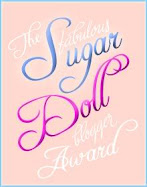








13 comments:
It looks really cool. I'm using wedding channel to organize my guests and seating, RSVP, etc. and my handy, dandy notebook.
but is it worth 30 bucks??
April - Back then (several years ago when I originally bought it), they didn't have all the 'free' seating type programs that some wedding related web sites offer now...so I have not tested those to see if they are comparable to this one. To me, the headache of the hassle of moving guests around and writing out guests names and all that jazz has been worth far MORE than $30.00! Just the ability to simply keep track of RSVPs by clicking a button for yes, no, or cancelled has been a huge time saver.
I will take a line from my boss when people ask if you are willing to spend a certain amount of money on something: "How much is your time worth?" :)
Wow, you are so organized. We haven't gotten anywhere near this step, but I'll keep this site in mind once we do!
Wow! That is amazing! I'll have to think about using this! It would be way easier!
What a neat program!!! We have decided not to do a cheating chart although there will be a few tables reserved at the front of the room for close family.
That software looks great! Since I’m assigning guests to tables but not specific seats, and since we expect only about 75 guests, I was able to create my list using Word, and then sketch out a basic floor plan. If I was having a larger wedding, I would definitely look into something like this, since the seating chart was challenging at times, even for a wedding of our size.
wow - look at you!! impressive!
I just used a pencil and a very strong eraser.
Though, I only had 65 guests :)
(i like seating charts. I'd rather blame the bride for putting me in the wrong place than be uncomfortable in trying to choose the right place!)
We are all for technology helping us out in this house! Weddingwire has a similar program and its free! i have played around with it and so far really like it. Can't wait to actually use it!
You are SO organized!
Our island reception was so small that we didn't worry about a seating chart and our BBQ at home is very informal, so we won't have to worry about it there either, but if we got married at home, there definitely would have been assigned seating. I went to a wedding once where it was a free for all and I didn't really love how it worked out. So many people ended up crammed at one table. It was not so good.
i actually did all my seating on a flight back from the east coast...took 5 hours..but i did it! put it in excel..and emailed it to my DOC...we had 155 guests... that software looks neat though!
Damn girl you are so organised. Have I said that already??
We had assigned seating - I think it's easier for everyone. Mr B made our seating chart the night before the wedding, at about 1am. Yeah - not so organised!
I want hen weekend photos. Was it fun??
Took me time to read the whole article, the article is great but the comments bring more brainstorm ideas, thanks.
- Johnson
Post a Comment